
- Quick View
- View Full Details
Out of stock / Contact support@hudway.co
HUDWAY Drive is a heads-up display for everyday commute. Basically, it consists of a body with a built-in projector, a transparent lens where the projection is taken to, and an operation engine that processes the data it wirelessly receives from smartphone and car systems to further visualise them in front of the driver's eyes.
— Keeps you connected in a less-distracting way: directions, calls, notifications, music info and car data brought to HUD over Bluetooth while your phone stays in your pocket.
— Launch your favorite apps with mirroring mode: Google Maps, Waze, or any other app you want to use behind the wheel.
— One-time quick setup: as easy as pairing a smartphone with earphones.
— Designed to merge with your Tesla dash: the only heads-up display device made specially for Tesla Model 3 & Y.

This is a custom modification of HUDWAY Drive heads-up display designed specially for Tesla Model 3 and Model Y.

Apart from the differences in body design that help merge the device with the beautiful Tesla dashboard, this version features a custom transmitter that brings your Tesla data to the front of your eyes. This way, you will know whether your Tesla blinker is on or off, what is the current speed limitation, how much range you have remained, or whether there is a car in your blind spot.
Data collected by the transmitter:
*Not transmitted directly, calculated from received data.
The transmitter and a bunch of cables and connectors come enclosed to every HUDWAY Drive for Tesla 3 & Y order.
IMPORTANT: HUDWAY Drive Tesla Model 3 & Y Edition is made to fit the dash of Tesla 3 & Y models. If you're driving a Tesla S or X, we suggest that you select a regular HUDWAY Drive. Its flexible mount flaps will adjust to the dash just well.
Instantly see if you driving too fast:
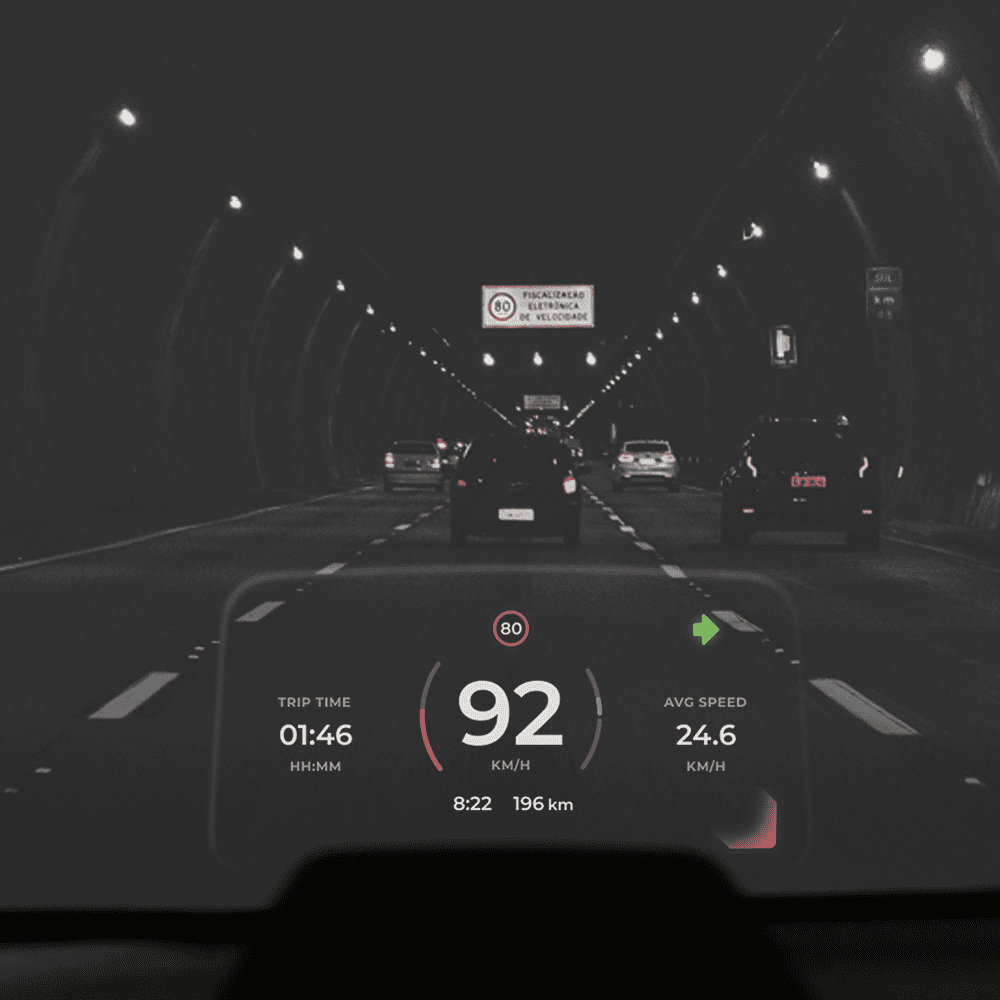
See real-time directions in front of you:
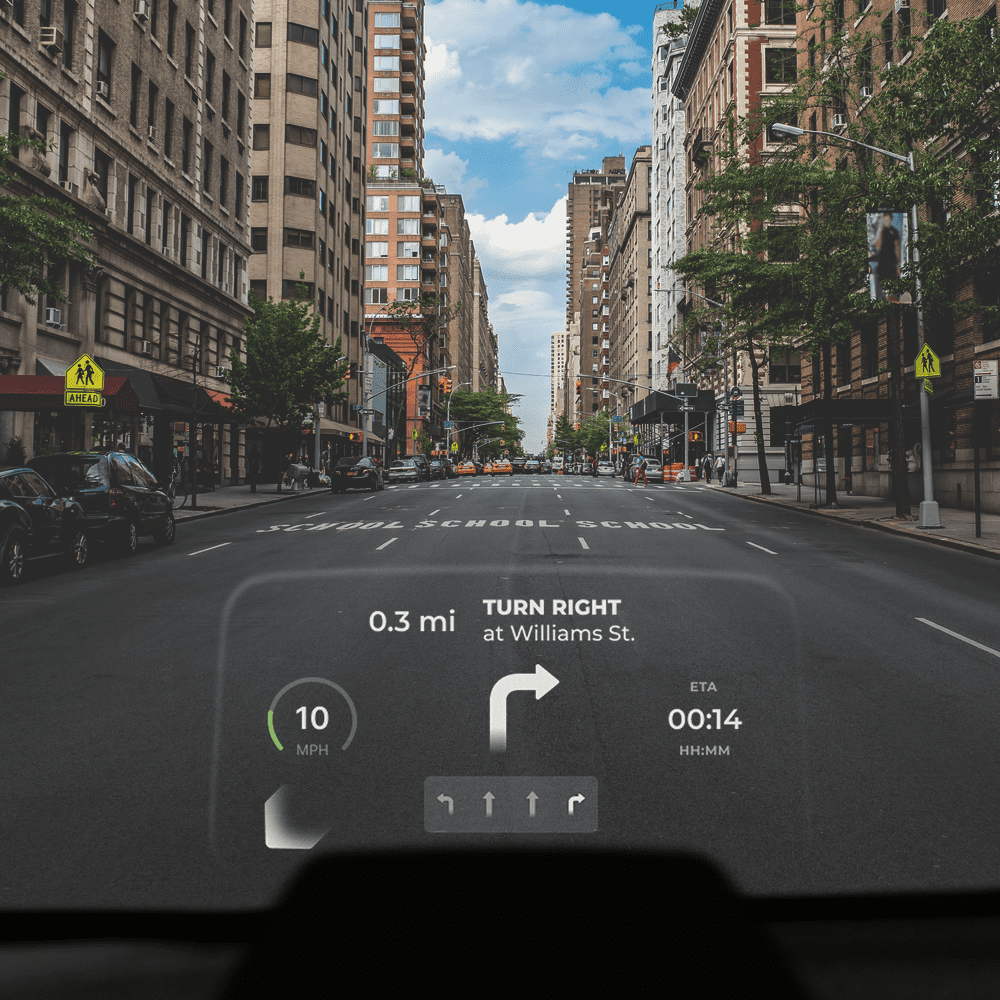
Stay connected on the go:
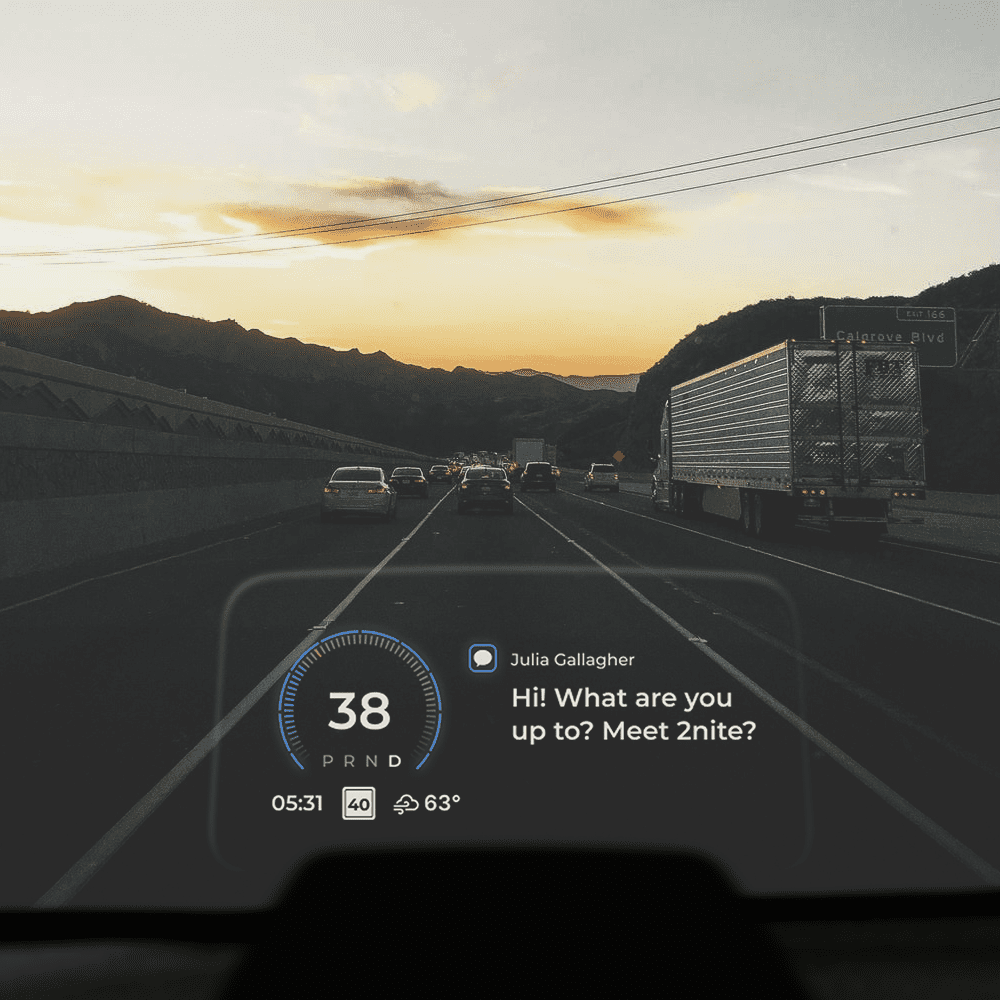
Follow directions from Google Maps or Waze with mirroring mode:
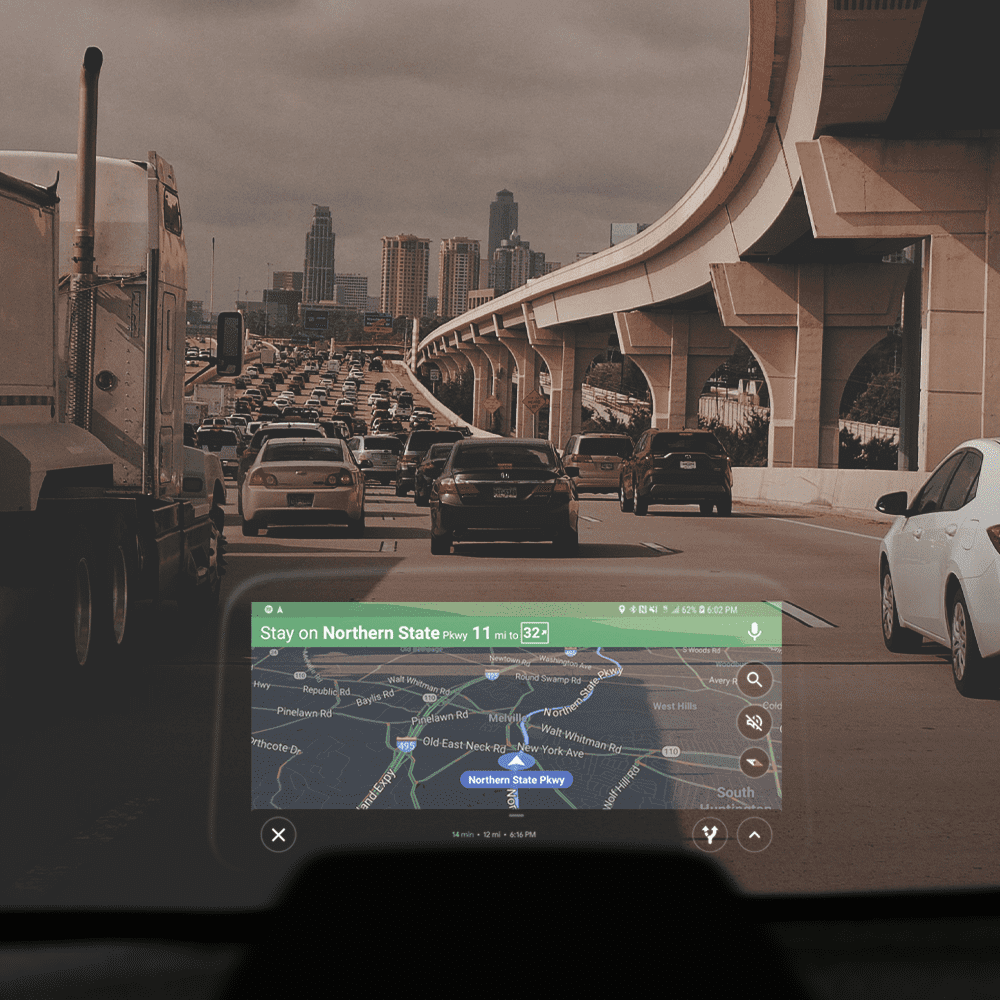
Your real-time car data without glancing at the screen:

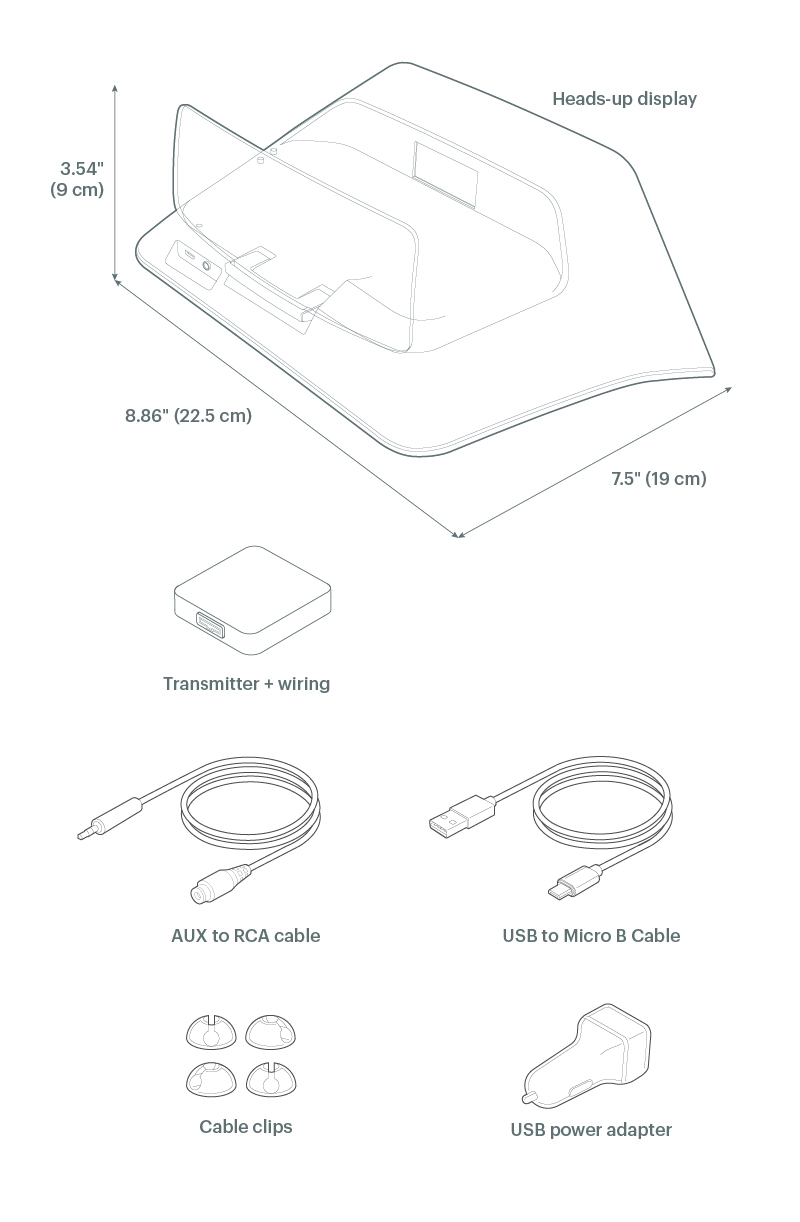
Vg
